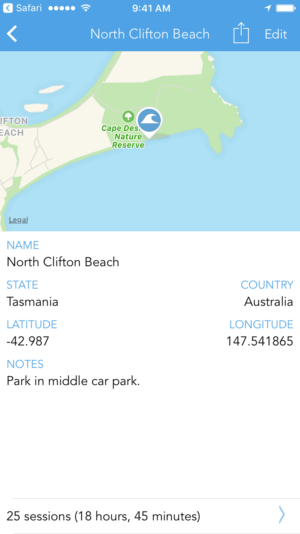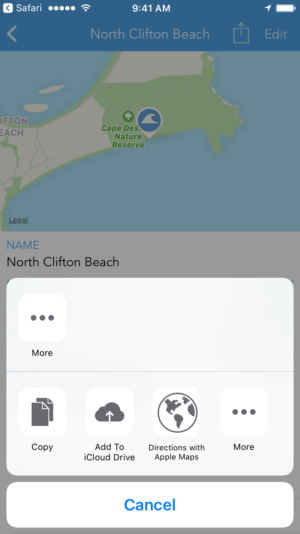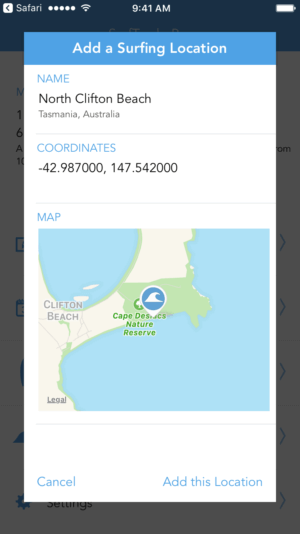SurfTrackr Tips
Sharing a location
Did you know that a location can be easily shared with another SurfTrackr user?
Open the location details in the app and click the sharing icon. You can choose to share the location via text message, email, social networks and many other methods (for privacy reasons, any notes you have made about the location are not shared).
If the person that you sent the link to has SurfTrackr on their device they can open the link and choose SurfTrackr to see the Import Location screen. This shows all of the location details that will be imported. Clicking the Import button will add the location to their surfing locations.
SurfTrackr is available on the App Store.