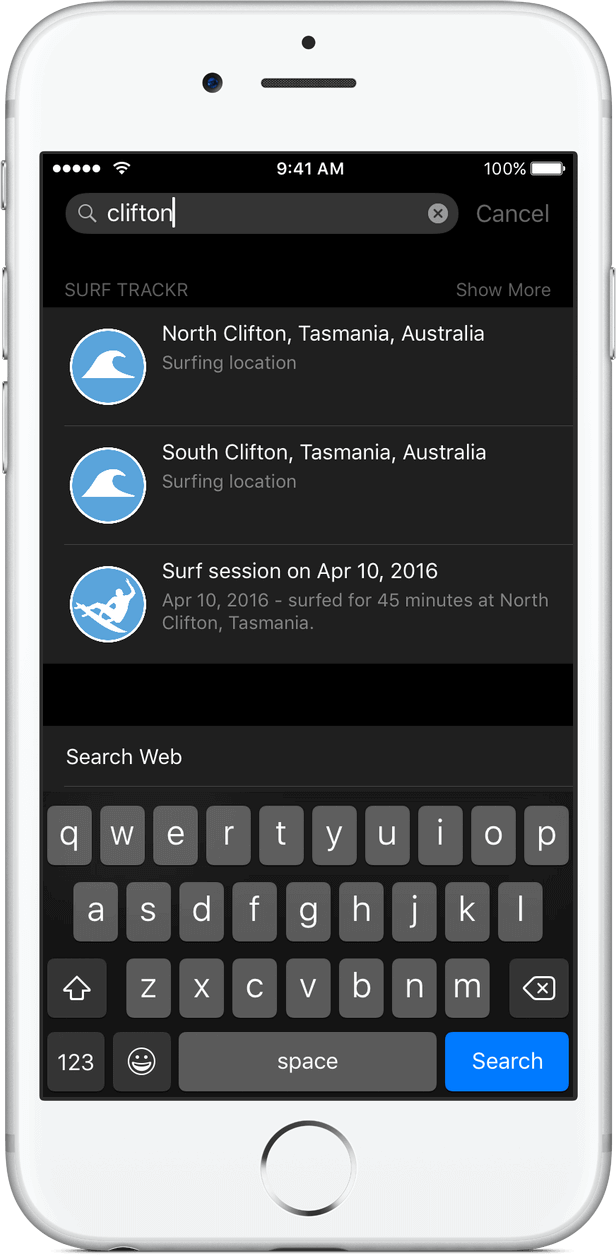SurfTrackr Tips
Search
Did you know that SurfTrackr supports local searching on your phone? To access search on your phone, swipe left on the home screen until the search box appears. You will be able to search for surfing sessions, surf boards and surfing locations.
As an example, search for a location such as “Clifton” and in the results under “SurfTrackr” you will see all of the matching surf breaks as well as all of the sessions you have recorded at those locations.
Selecting a session, location or surfboard in the search results will open it directly in SurfTrackr.
SurfTrackr is available on the App Store.